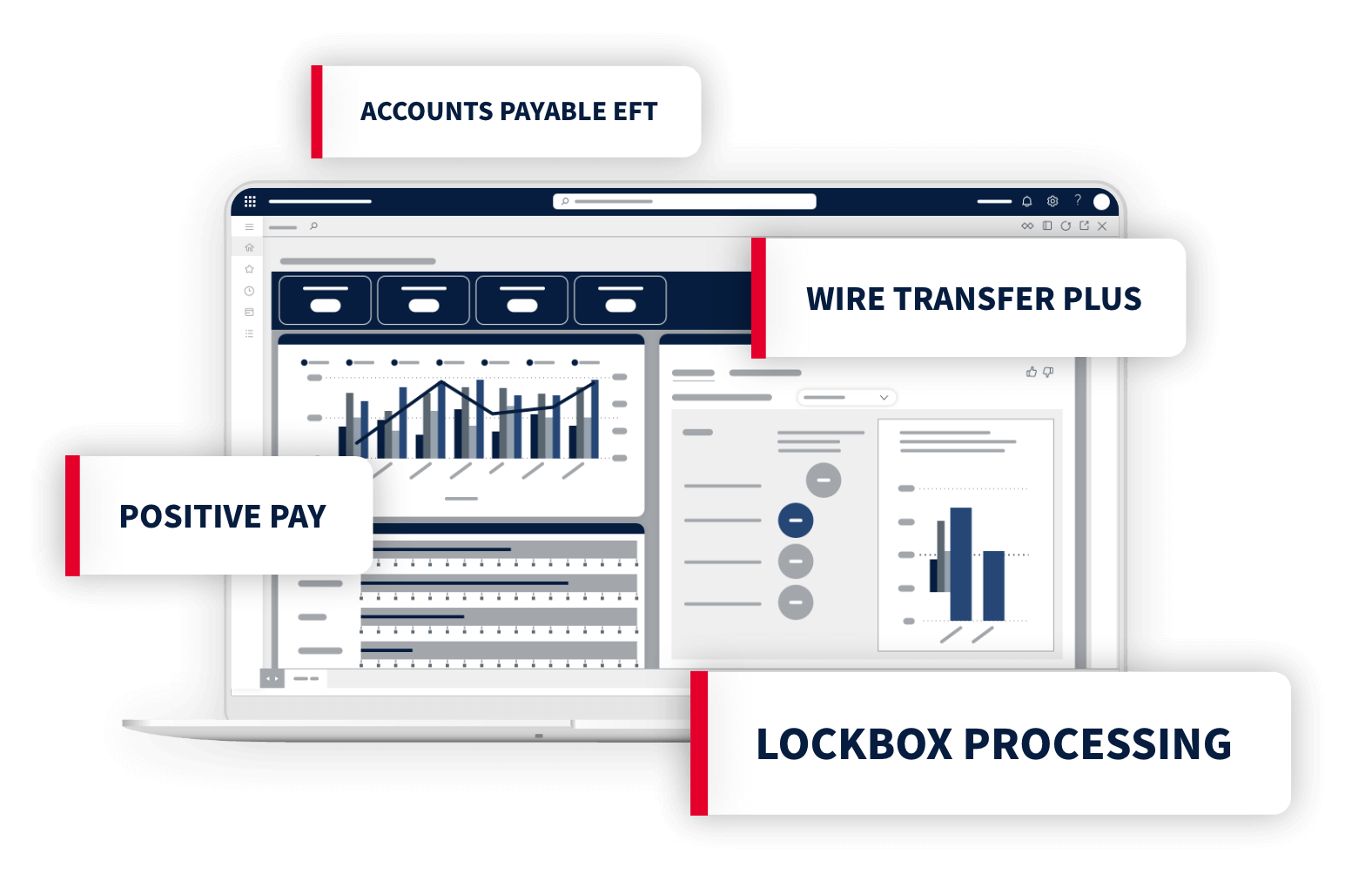
Save time, reduce costs, and empower team members by using sophisticated accounting automation software to achieve maximum efficiency in your Microsoft Dynamics 365 SL system. SKsoft’s fully embedded solutions provide capabilities to connect seamlessly and securely to all your banks.
Accounts Payable EFT (APET)
Eliminate the time drain of printing, signing, stuffing, and mailing A/P checks. APEFT provides automatic funds transfer from Microsoft Dynamics SL A/P checking accounts to vendors’ bank accounts – instantly and securely. Multi-File formatting and Multi-Company features enable easy payment of vendors within the U.S. and anywhere in the world.
Wire Transfer Plus (WTP)
For all electronic payments that do not use the US-ACH system, Wire Transfer Plus provides automatic electronic funds transfer of your Microsoft Dynamics SL AP Checks to vendor bank accounts. Separate WTP vouchers into their own batch to transmit payment to vendors via domestic or foreign wires, then print or email remittance advice slips.
Positive Pay (Safe Pay)
Rely on sophisticated accounting automation software to reduce your exposure to unauthorized paper checks. SKsoft for D365 SL transmits a Positive Pay file to your bank, listing all checks that have been printed and distributed. The bank uses this file to verify any check that is presented for payment. Multiple company checking accounts can be maintained and transmitted together. All major bank formats are available out-of-the-box, and SKsoft for D365 SL enables multiple company checking accounts to be maintained and transmitted together.
Accounts Receivable EFT (AREFT)
Improve your cash flow by electronically debiting debit customer accounts. Easily create and send an electronic file to your bank with instructions to make a withdrawal from your customer’s account and deposit the funds into your account. Seamless integration with Microsoft Dynamics SL Accounts Receivable increases real-time cash flow visibility.
Lockbox Processing
Slash the amount of time required to process remittance information against paper checks through the power of automation. SKsoft for D365 SL processes the electronic file that you receive from your bank, automatically applying remittance information from cash receipts to invoices. For cash receipts where the matching document is questionable, use SKsoft’s payment application workbench to match the cash receipt to the appropriate invoice.
Banking & Treasury Insights from our Knowledgeable Team
Ready to Automate Your Financial Operations?
Take a peek into the future of banking and treasury. Request a demo of our automation suite and take the first step toward your financial evolution.