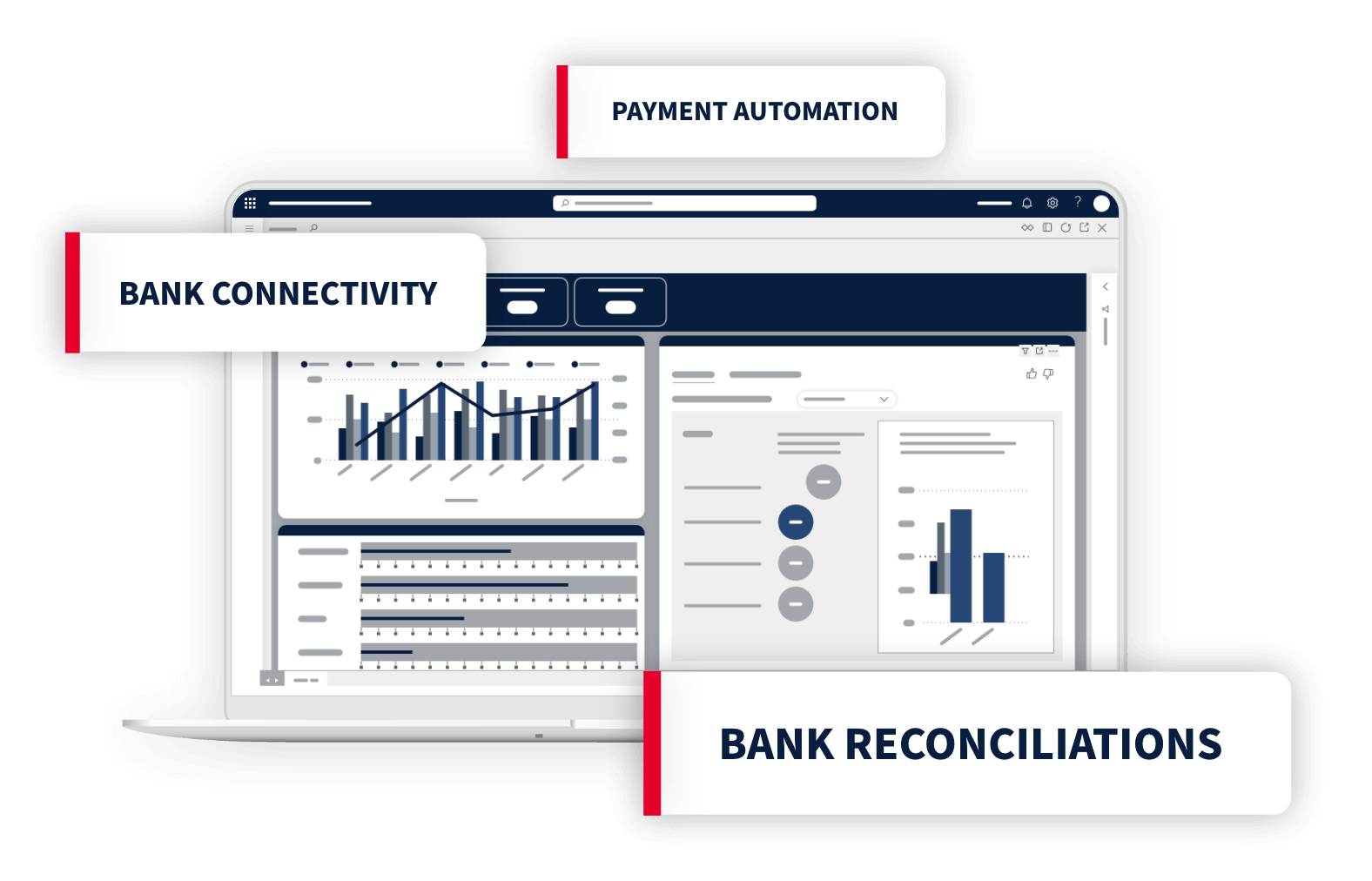
Say goodbye to time-draining accounting functions and say hello to ease, efficiency, and control. Embedded automation software extends the functionality of Dynamics 365 Business Central, empowering SMB leaders to get more done and make better business decisions.
Save Time with Payment Automation
Automate outbound payments by connecting your ERP to any banking platform worldwide. SKsoft’s accounts payable automation software makes it possible. Centralized payment processing directly from the D365 Business Central platform ensures vendors are paid accurately and on time without the hassle of logging into multiple bank accounts.
Seamless Bank Connectivity
BankFabric from SKsoft is sophisticated embedded software that enables real-time, two-way communication with your bank in a highly secure environment. BankFabric frees accounting and finance teams from switching to bank-native platforms, instead enabling key banking activities to occur directly within D365 Business Central. It’s the intelligent banking engine that powers all SKsoft solutions.
Control Risk with Positive Pay
Quickly reduce your exposure to unauthorized paper checks. Automatically create and transmit your Positive Pay files to your bank of choice all from within Business Central, resulting in a seamless low-touch experience.
Centralize Bank Reconciliations
Support quick and precise bank reconciliation by importing your bank statements and reconciling your transactions daily, weekly, or monthly using SKsoft’s Advanced Matching Rules. Data transmission is powered by BankFabric making certain any sensitive information is safe and secure.
SEAMLESS BANKING CONNECTIVITY
By BankFabric
Any bank. Any platform. Any format. Anywhere in the world. BankFabric from SKsoft is a SOC 2 compliant solution that enables a secure and embedded connection between your ERP and all your banking institutions. Supporting 2,400+ formats in 150+ countries, BankFabric is transforming banking transaction efficiency for the mid-market.
Banking & Treasury Insights from our Knowledgeable Team
Ready to Automate Your Financial Operations?
Take a peek into the future of banking and treasury. Request a demo of our automation suite and take the first step toward your financial evolution.