Elevating the Dynamics 365 Experience
SKsoft automation suite gives D365 a boost to maximize the potential of your ERP. As a preferred Microsoft Independent Software Vendor (ISV), our software is fully embedded within D365 and connects with any bank, so there’s virtually no learning curve for your team – just secure, effortless management of your financial operations.
TREASURY AUTOMATION SUITE
For D365 Finance & Supply ChainGain unprecedented efficiency, visibility, and control. Optimize bank reconciliation, payments, treasury, and risk management with our game-changing automation suite.

BANKING AUTOMATION
FOR D365 BUSINESS CENTRALSave time and simplify by automating everything from finance and supply chains to customer relationship management. Our plug-and-play software makes it easy for SMBs.
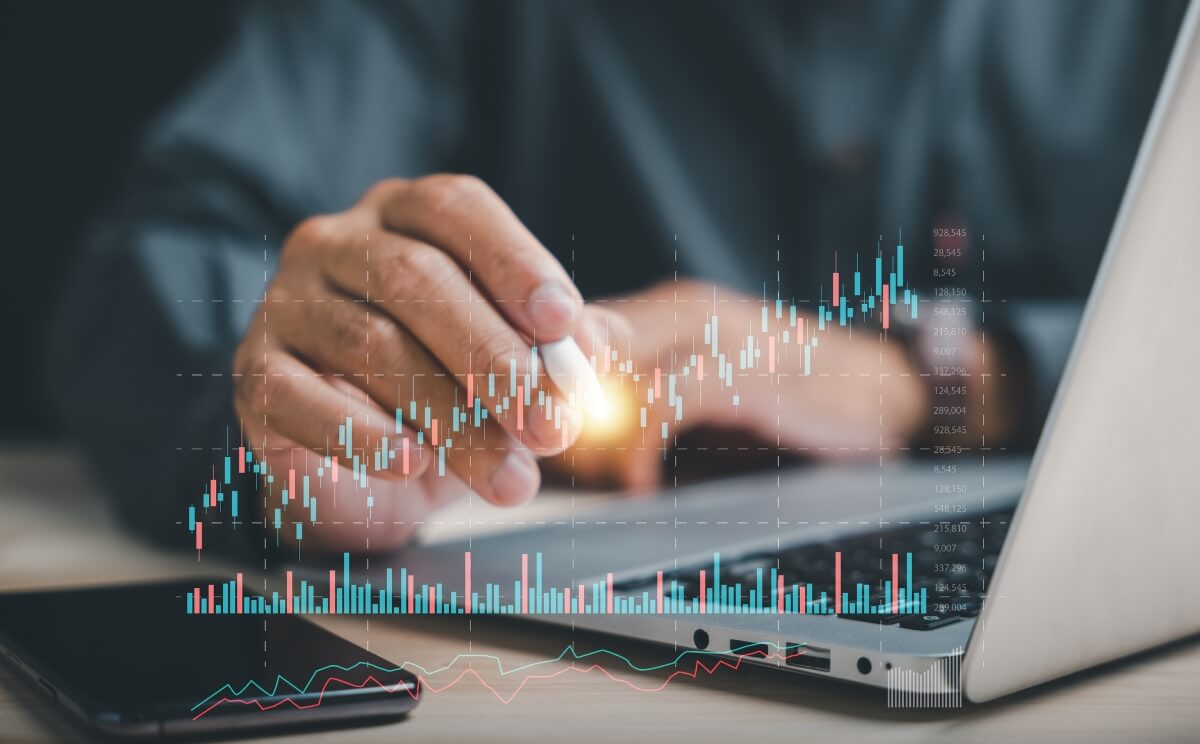
Banking & Treasury Insights
Ready to Automate Your Financial Operations?
Take a peek into the future of banking and treasury. Request a demo of our automation suite and take the first step toward your financial evolution.
















