Issue 1: CCA Connector error – with self-serve environments
When using SKG’s Credit Card Advantage you may encounter a CCA connector error when Microsoft switches your deployment model to “self-serve”. You should only see this error if using SKG version 10.7.x or earlier.
You will know this is the error because you’ll see that the SK Global PayFabric Connector is missing from Payment Services:
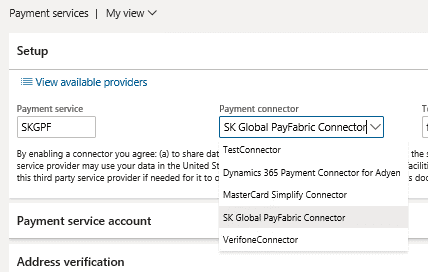
Solution:
- Download the following package: https://skglobalsoftwarellc.sharefile.com/share/view/s9f62b197e8340a98
- Install it into a development environment
- Check the objects into source control and include it into your full build package
- Deploy the full build package to your self-service D365FO environments
- Now the SKG connector should appear in Payment Services and any previous setup will be intact
Issue 2: Duplicate payment protection feature.
Microsoft has changed the way exceptions are handled during invoicing of Sales Orders that have credit card payments attached. Because of this, you should apply an update from SK Global for Treasury Automation Suite. Follow this link to download and install the update. If you have previously applied a Hot Fix from SKG for Treasury Automation Suite issue 15454, you already have this update.
You may see ‘Cannot find the credit card transaction needed to settle this invoice’ if this update is not applied but even if you have not seen this error, this update should be applied.
Important Notes:
- You can only apply this change on D365 App version 10.0.14 or later or if you are on D365 App version 10.0.11 – 10.0.13 and have the latest “quality update” for that version applied.
- Treasury Automation Suite versions greater than 10.9.2 will already include this change.