Faster Reconciliation. Fewer Errors.
Flag errors immediately, discover unusual account activity, and dramatically reduce the time required for reconciliation by integrating SKsoft’s flexible automation software with your Microsoft Dynamics 365 and Business Central ERPs. Developed by our team of banking professionals, SKsoft’s automated bank reconciliation and settlement software is purpose-built to improve accounting efficiency. Turn over time-consuming reconciliation and settlement tasks to an automated system, so you can free up accounting administrators and controllers to shift focus to anomalies that truly require human attention.

Automate Bank Reconciliation within Microsoft Dynamics 365 Business Central
Designed for financial leaders, SKsoft’s Bank Statement Integration brings seamless bank reconciliation automation to Microsoft Business Central. This powerful solution eliminates manual processes by automatically importing statement data, auto-creating missing transactions, intelligently matching transactions, and posting reconciliations – with minimal manual entry required. Set up configurable matching rules that fit your organization’s unique reconciliation scenarios. Customize automation levels to fit your cadence (daily, weekly, or monthly) while also retaining statement data mappings for ongoing frictionless reconciliations.
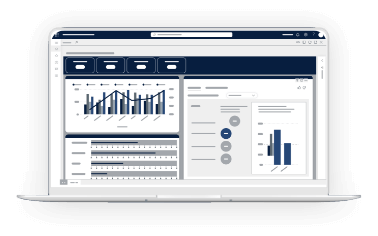
Reconciliation & Settlement FAQs
Our format library boasts compatibility with standard bank statement files commonly used worldwide. For instance, in the US, the BAI2 format is generally what we see, while Europe favors CAMT.053 and LATAM relies on MT940. For AReSettlement, we support multiple file formats, including BAI2 (distinct from prior day reporting files), CAMT54V2, EDI820, EDI823, as well as some bank-specific formats, offering unmatched flexibility and compatibility. Additionally, with both automated bank reconciliation and AReSettlement, our system seamlessly integrates with flat files or CSV formats, ensuring compatibility with diverse banking systems and simplifying the data import process. We collaborate with your bank to determine the optimal format for your specific needs.
Our security protocols practices and technologies are designed to protect data, ensure privacy, and maintain the integrity of systems. Files are stored with Azure storage using your Azure subscription. From the time data transmission starts until the file is secure at the bank, it does not leave the Azure infrastructure. All files stored in Azure are encrypted using server-side encryption (SSE). Encryption is 256-bit AES and is FIPS 140-2 compliant. Our BankFabric database, including backups, is encrypted on disk, using an FIPS 140-2 validated cryptographic module and an AES 256-bit cipher for the Azure storage encryption, with 99.99% uptime SLA guaranteed by Microsoft. All communication is encrypted via SSL (TLS 1.2) and authenticated by Microsoft Identity servers. BankFabric application security is handled through a framework where your administrator can add users and give specific permissions for each page of the application. In some cases, more granular security is configurable.
BankFabric acts as the conduit between Dynamics 365 and your banks. The BankFabric platform supports SFTP transmissions, which ensures a secure and efficient transfer. SKsoft provides the flexibility to support APIs, allowing you to choose the transmission method that aligns with your preferences and the bank’s preferences and security requirements. Dynamics 365 connects to BankFabric through a secure API and pin exchange process. BankFabric can then connect to your banks through various supported transmission protocols (SFTP, EBICS, Web API, etc.).
Reconciliation & Settlement Insights & Resources from our Knowledgeable Team
Transform financial operations by capitalizing on our team’s decades of experience. Browse articles, educational guides, videos, and more.
Ready to Automate Your Financial Operations?
Take a peek into the future of banking and treasury. Request a demo of our automation suite and take the first step toward your financial evolution.