Future-Proof Your Organization with the Power of Automation
Payment automation software from SKsoft is a flexible, scalable solution that meets you where you are today and grows alongside your organization. Our innovative payment automation software connects your ERP to all your banking institutions, wherever you do business. It’s a single source of truth, providing visibility into all your payment records in one place, that frees your teams from managing daily accounts payable (AP) minutiae and unraveling avoidable human errors. Offloading time-consuming tasks to automation software reduces overhead, maximizes efficiency, and frees your teams to focus on growth.
Developed by banking professionals, SKsoft solutions feature unmatched levels of control and configurability to adapt to how you do business. With the most extensive network of bank integrations for Microsoft D365, no customer bank is too big or too small. SKsoft’s payment automation solutions are powerful enough to serve global enterprises – but user-friendly enough to support growing companies.
Unlocking the potential of automation keeps your company agile and resilient as you take on the ever-evolving business landscape.

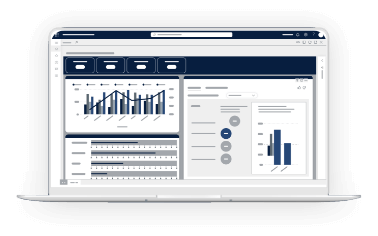
Enhance Your Payment Automation Capabilities within Business Central
SKsoft payment automation software is embedded within Business Central to streamline your accounting workflows, reduce errors, and protect against fraud.
- Automated Payment File and Data Transmission
Automatically generate and transmit payment files or payment data to your bank all within Business Central - Secure Bank Transmission
Eliminate the risk of fraud through direct transmission of payment data to your bank(s) - Void/Correct Errors
Easily void and correct payment errors before sending remittance advises - Single Log-In
Eliminate the need to log into multiple bank accounts to send vendor payments - Multiple Payment Types
Supports a variety of payment types such as ACH, wires, and outsourced checks - Worldwide Connectivity
Connect Business Central to every financial institution, anywhere on Earth
Payment Automation FAQs
SKsoft is powered by BankFabric, which heightens the security of your sensitive banking information by supporting direct, secure transmission of your payment data to the bank. All files are secured at rest and stored within Azure. The SFTP or API formats give you the ability to securely transfer your files directly to the bank without downloading them. However, all your payment files are stored in Azure and are easily accessible as needed (with the appropriate user privileges).
Though SKsoft connects Dynamics 365 Business Central to 170+ banks in as many countries, we will build an integration for you if your bank isn’t currently supported.
If one of your payments contains an error, the Vendor Payment Automation module allows you to void the payment within Dynamics 365. Rather than posting the payment after it has been sent, accounting teams can simply void the payment, correct the error, and then resend it to the bank.
Payment Automation Insights & Resources from our Knowledgeable Team
Transform financial operations by capitalizing on our team’s decades of experience. Browse articles, educational guides, videos, and more.
Ready to Automate Your Financial Operations?
Take a peek into the future of banking and treasury. Request a demo of our automation suite and take the first step toward your financial evolution.