| D365 version | ||
|---|---|---|
| TAS version | 10.0.32 to 10.0.39 | 10.0.40 or higher |
| TAS 12.2 or higher | No changes required | No changes required |
| TAS 12.0 or 12.1 | No changes required | Follow Step 3 and Step 4 |
| TAS 11.6, 11.7, 11.8, 11.9 | Follow Step 2 | Follow Step 2 and Step 3 and Step 4 |
| TAS 11.3, 11.4, 11.5 | Follow Step 1 and Step 2 | Follow Step 1 and Step 2 and Step 3 and Step 4 |
| TAS 11.2 or Lower | Follow Step 2 | Follow Step 2 and Step 3 and Step 4 |
Step 1: SKG TAS 11.3, 11.4, 11.5
Overview:
If you are on TAS 11.6 or higher you can ignore this. If you are on TAS 11.2 or lower, you can also ignore this.
Starting with Microsoft Dynamics Finance and Operations version 10.0.29, if you are running TAS version 11.3, 11.4, or 11.5 an error will occur related to the SKS_BR_DDRReasonCodesEntity AXDataEntityView.
When Required:
ONLY relevant when using TAS 11.3, 11.4, or 11.5 and running D365 10.0.29 or higher.
Compile error:
[AxDataEntityView/SKS_BR_DDRReasonCodesEntity/PublicCollectionName]:Conflicts were detected on the Public Collection Name property ‘ReasonCodes’ for the following entities ‘SKS_BR_DDRReasonCodesEntity(TAS), HcmReasonCodeEntity(PersonnelManagement)’Solution:
Download and apply this code fix:
https://skglobalsoftwarellc.sharefile.com/d-s2831ab4cd416470499ca66696b2278bc
Step 2: SKG TAS 11.9 or lower w/ D365 10.0.32 or higher
Overview:
If you are on TAS 12.0 or higher you can ignore this.
Starting with Microsoft Dynamics Finance version 10.0.32 or higher, a compile error will occur because of a missing reference in the TAS model. This is caused by code changes done by Microsoft in D365 10.0.32. The compile error and steps to fix are included in this document.
When Required:
ONLY relevant when compiling the SKG model and running D365 10.0.32 or higher. If upgrading to D365 10.0.32 or higher and you don’t need to recompile SKG, these steps are NOT required.
Compile errors:
[AxDataEntityView/LedgerJournalEntity/Metadata/LedgerJournalTable/DataSources/LedgerJournalTrans/DataSources/FinTag/Relations/QueryDataSourceRelation1/TableField]:Failed to locate table field for FinTag.RecId.
[AxDataEntityView/LedgerJournalEntity/Metadata/LedgerJournalTable/DataSources/LedgerJournalTrans/DataSources/FinTag]:The table/view/data entity ‘FinTag’ could not be found.
[AxDataEntityView/LedgerJournalEntity/Metadata/LedgerJournalTable/DataSources/LedgerJournalTrans/DataSources/OffsetFinTag/Relations/QueryDataSourceRelation1/TableField]:Failed to locate table field for FinTag.RecId.
[AxDataEntityView/LedgerJournalEntity/Metadata/LedgerJournalTable/DataSources/LedgerJournalTrans/DataSources/OffsetFinTag]:The table/view/data entity ‘OffsetFinTag’ could not be found.
[AxDataEntityViewExtension/LedgerJournalEntity.TAS/Fields/FinTagDisplayValue/DataField]:Field ‘DisplayValue’ does not exist on data source ‘FinTag’.
[AxDataEntityViewExtension/LedgerJournalEntity.TAS/Fields/FinTagDisplayValue/FeatureClass]:Class ‘FinTagFeature’ does not exist.
[AxDataEntityViewExtension/LedgerJournalEntity.TAS/Fields/OffsetFinTagDisplayValue/DataField]:Field ‘DisplayValue’ does not exist on data source ‘OffsetFinTag’.
[AxDataEntityViewExtension/LedgerJournalEntity.TAS/Fields/OffsetFinTagDisplayValue/FeatureClass]:Class ‘FinTagFeature’ does not exist.
[AxDataEntityViewExtension/LedgerJournalEntity.TAS/ViewMetadata/DataSources/LedgerJournalTable/DataSources/LedgerJournalTrans/DataSources/FinTag/Table]:Table ‘FinTag’ does not exist.
[AxDataEntityViewExtension/LedgerJournalEntity.TAS/ViewMetadata/DataSources/LedgerJournalTable/DataSources/LedgerJournalTrans/DataSources/OffsetFinTag/Table]:Table ‘FinTag’ does not exist.
[AxDataEntityViewExtension/LedgerJournalEntity.TAS1/Fields/FinTagDisplayValue/DataField]:Field ‘DisplayValue’ does not exist on data source ‘FinTag’.
[AxDataEntityViewExtension/LedgerJournalEntity.TAS1/Fields/FinTagDisplayValue/FeatureClass]:Class ‘FinTagFeature’ does not exist.
[AxDataEntityViewExtension/LedgerJournalEntity.TAS1/Fields/OffsetFinTagDisplayValue/DataField]:Field ‘DisplayValue’ does not exist on data source ‘OffsetFinTag’.
[AxDataEntityViewExtension/LedgerJournalEntity.TAS1/Fields/OffsetFinTagDisplayValue/FeatureClass]:Class ‘FinTagFeature’ does not exist.
[AxDataEntityViewExtension/LedgerJournalEntity.TAS1/ViewMetadata/DataSources/LedgerJournalTable/DataSources/LedgerJournalTrans/DataSources/FinTag/Table]:Table ‘FinTag’ does not exist.
[AxDataEntityViewExtension/LedgerJournalEntity.TAS1/ViewMetadata/DataSources/LedgerJournalTable/DataSources/LedgerJournalTrans/DataSources/OffsetFinTag/Table]:Table ‘FinTag’ does not exist.
Solution:
There are two options on fixing this – in Visual Studio or in a text editor. Either option will solve the issue. Once fixed (below) the error will not occur again in subsequent compiling (unless a new full TAS model is installed).
Option 1: Fix in Visual Studio:
- In Visual Studio go to Dynamics 365 > Model Management > Update model parameters…
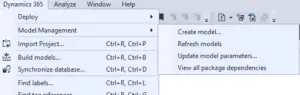
- Select the Model name: TAS AX7
- Click Next
- Check the Package named FinTag
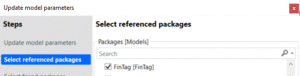
- Click Next.
- Click Finish.
- Re-compile. The error will no longer occur.
Option 2: Fix in a text editor:
- In a text editor open the TAS descriptor file. This is located in \AosService\PackagesLocalDirectory\TAS\Descriptor and is called TAS.xml
- In the ModuleReferences section add:
FinTag
- It should look like this:
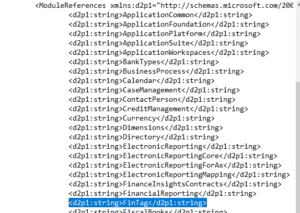
- Save and close the file.
- Re-compile. The error will no longer occur.
Step 3: SKG TAS 12.1 or lower w/ D365 10.0.40 or higher
Overview:
Starting with Microsoft Dynamics Finance version 10.0.40 or higher, a compile error will occur because of a missing reference in the TAS model. This is caused by code changes done by Microsoft in D365 10.0.40. The compile error and steps to fix are included in this document.
When Required:
ONLY relevant when compiling the SKG model and running D365 10.0.40 or higher. If upgrading to D365 10.0.40 or higher and you don’t need to recompile SKG, these steps are NOT required.
Compile error:
A reference to 'Dynamics.AX.ProcessAutomation, Version=0.0.0.0, Culture=neutral, PublicKeyToken=null' is required to compile this module.Solution:
There are two options on fixing this – in Visual Studio or in a text editor. Either option will solve the issue. Once fixed (below) the error will not occur again in subsequent compiling (unless a new full TAS model is installed).
Option 1: Fix in Visual Studio:
- In Visual Studio go to Dynamics 365 > Model Management > Update model parameters…
- Select the Model name: TAS AX7
- Click Next
- Check the Package named ProcessAutomation
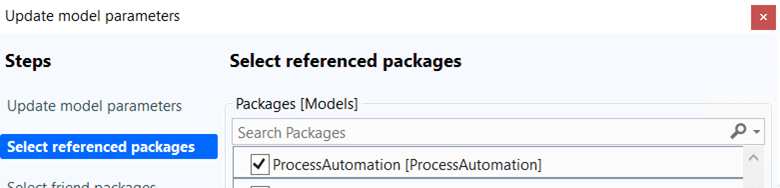
- Click Next.
- Click Finish.
- Re-compile. The error will no longer occur.
Option 2: Fix in a text editor:
- In a text editor open the TAS descriptor file. This is located in \AosService\PackagesLocalDirectory\TAS\Descriptor and is called TAS.xml
- In the ModuleReferences section add:
ProcessAutomation
- It should look like this:
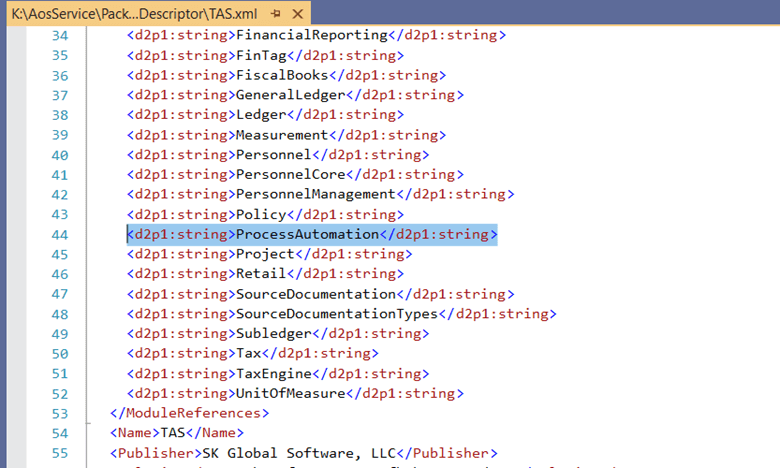
- Save and close the file.
- Re-compile. The error will no longer occur.
Step 4: SKG TAS 12.1 or lower w/ D365 10.0.40 or higher
Overview:
Starting with Microsoft Dynamics Finance version 10.0.40 or higher, a compile error will occur because of a difference in “Access Modifer” between the native CustVendPaymProposalTransferToJournal.notifyUserAfterTransferProposal() method and the TAS model’s extension, SKS_CustVendPaymProposalTransferToJour_Extension.notifyUserAfterTransferProposal() method. This is caused by code changes done by Microsoft in D365 10.0.40. The compile error and steps to fix are included in this document.
When Required:
On D365 10.0.40 or higher: when compiling TAS results in a “Access Modifier” error on SKS_CustVendPaymProposalTransferToJour_Extension.notifyUserAfterTransferProposal().
Compile error:
The access modifier of chain of command method 'notifyUserAfterTransferProposal' is not same as its target method.Solution:
Download and apply this code fix: https://skglobalsoftwarellc.sharefile.com/public/share/web-s7cc99288bc4e4958901aff9d74c9f858
Re-compile. The error will no longer occur.